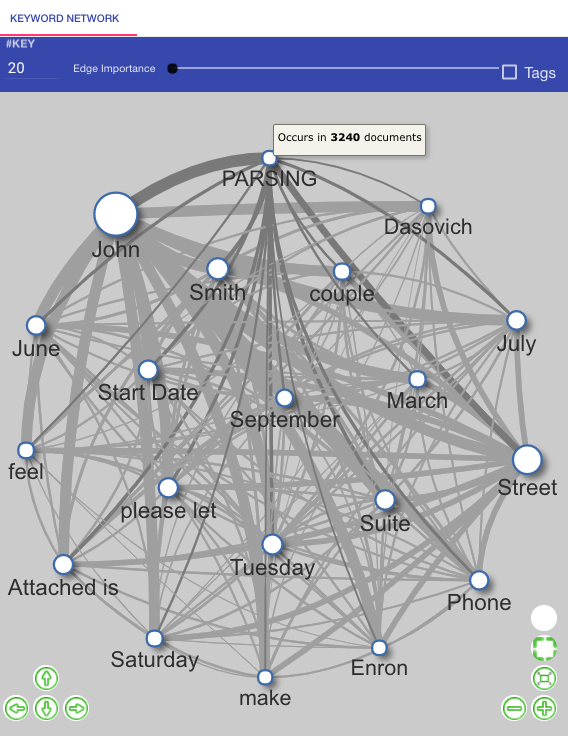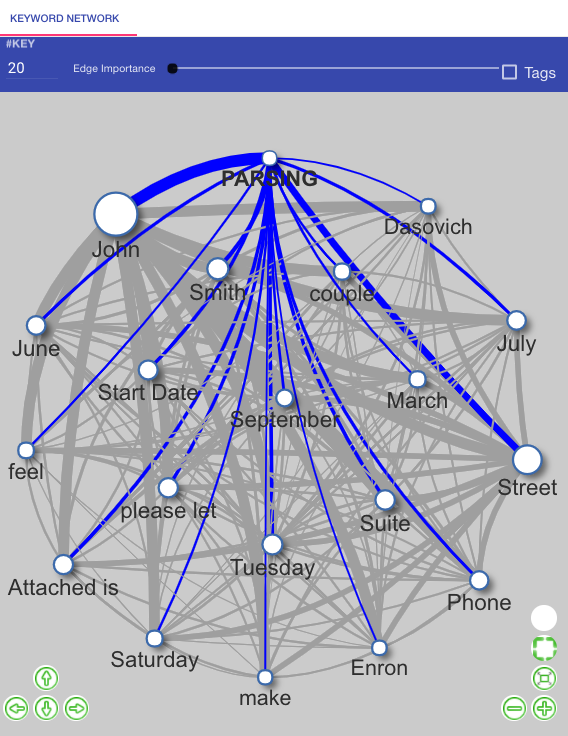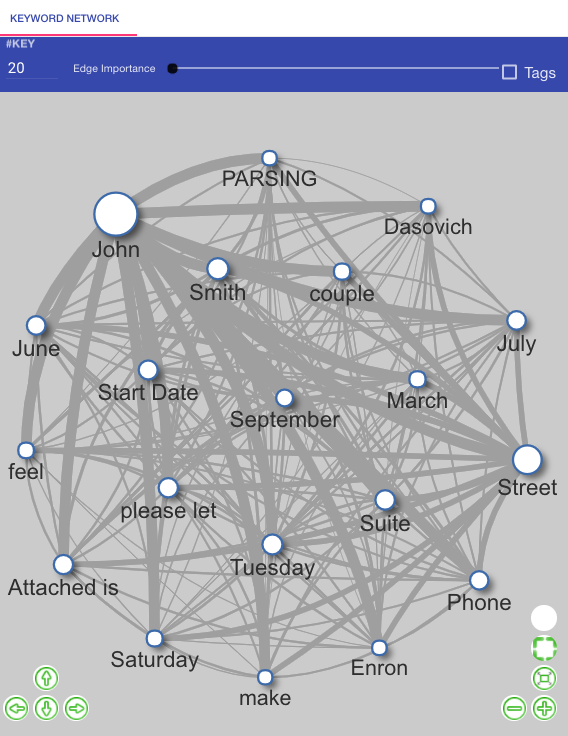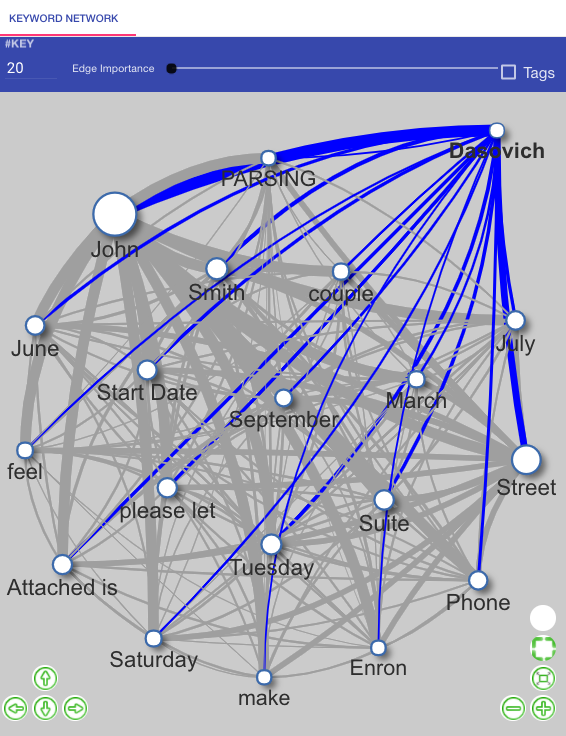Keyword Graph View Settings
The user can interact with the keyword graph view in several ways:
Get more information about keywords or their connections
The user can get more information about keywords or about connections by hovering the mouse over the keyword.
Clicking on a keyword to highlight all its connections:
A tooltip with additional information appears.
Adjusting the keyword graph layout
The user can click and drag keywords to reposition them on the screen.
Contact
Universität Hamburg
Language Technology Group
Prof. Dr. Chris Biemann
Vogt-Kölln-Straße 30
22527 Hamburg
![]() +49 40 42883 2386
+49 40 42883 2386
![]() biemann at informatik dot uni-hamburg dot deurg.de
biemann at informatik dot uni-hamburg dot deurg.de