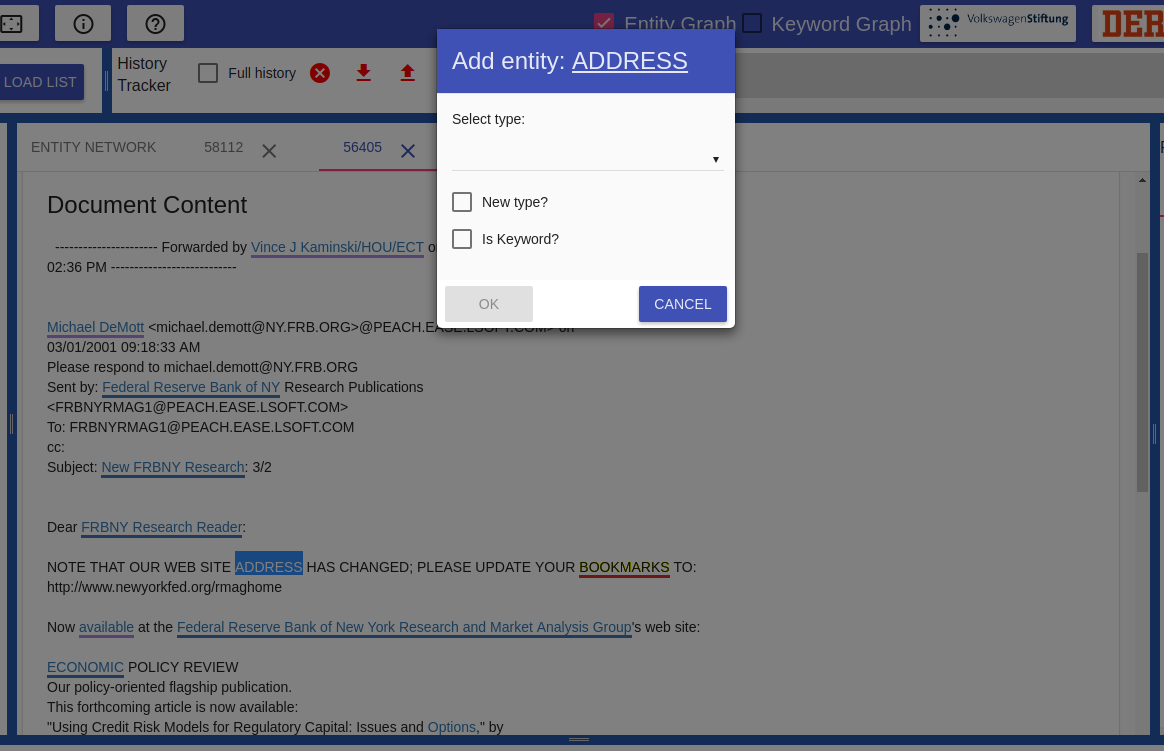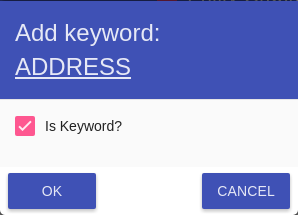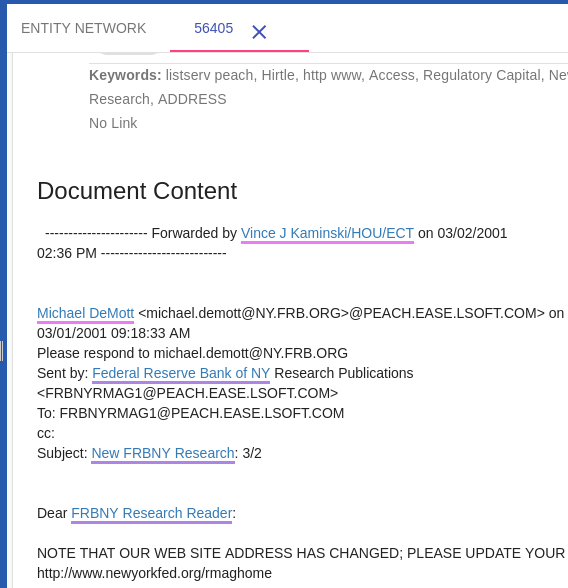Keyword Insertion
In the document reading view, the user can add a new keyword
To add a new keyword, one of the text should be selected and a whitelisting modal will appear.
In order to insert the text to be a new keyword, the user needs to select "Is Keyword?" checkbox.
Keyword Insertion
Once the "is Keyword?" checkbox is checked. The text title will change to "Add Keyword" with the selected text beside the title text
Keyword Insertion
The user can directly click "OK" button, and the document reading view will start to reload. After its reloaded, a new keyword is added in the Keywords section above Document Content.
Contact
Universität Hamburg
Language Technology Group
Prof. Dr. Chris Biemann
Vogt-Kölln-Straße 30
22527 Hamburg
![]() +49 40 42883 2386
+49 40 42883 2386
![]() biemann at informatik dot uni-hamburg dot deurg.de
biemann at informatik dot uni-hamburg dot deurg.de